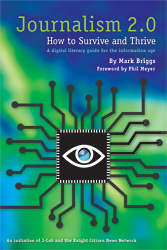skip to main |
skip to sidebar
Treason From Within
The site provides sourced, named articles, reported in the world wide press and the alternative media, presenting an overview of global events.
Weekly News Review, Recordings, Interviews & Conversations.
Over 25,000 current and archive articles in our Search facilities.
You will not find the totality of information on any other UK site.
Our goal is to provide live interviews, news alerts and phone-in facilities but we need your help to make this happen!
So, please recommend this site to as many people as possible, submit research material and make donations.

10.4.2009
The Royal Family...Enjoy
11.4.2009
Fire Fighter Rescue!
22.4.2009
SO WHOSE STUPID ...REALLY? REMEMBER...SOME OF YOU MINORITIES, VOTED FOR THIS MOB! I'D DESCRIBE THEM DIFFERENTLY..BUT DONT WANT TO GET SUED. Brownies Budget EXPLAINED ...till the monies run out then we pay. Do you think Brownie cares?
12.5.2009
Is there any one left in the UK, that will vote for prudence brownie?
24.5.2009
SURGEONS:
28.5.2009
Cassette Boy versus the Bloody Apprentice
27.7.09
CARNATION MILK
21.5.2009
The Pineal Gland..Stairway to Heaven???????

Search This Blog.80,290 ARTICLES TO DATE
Stat Counter
monthly visitors to site
2013
Unique Visitors- Unique
Page - Page Views
Google - Google Page Views
Visitors
..........Unique.......Page........Google
Dec01...0,018.......0,016.........0,090
Nov30...0,935.......0,764.......08,325
Dec01...0,018.......0,016.........0,090
Nov30...0,935.......0,764.......08,325
Oct31....1,125.......0,947.......08,237
Sep30....1,086.......1,341.......10,259
Aug31....2,706.......3,957.......21,451
Jul31......2,463...... 3,894.......23,431
Jun30.....2,358.......3,631.......21,003
May31....2,567.......4,087.......23,062
Apr30.....2,538.......4,149.......21,845
Mar31.....2,930.......4,000.......22,930
----------------------------
..........Page Loa038ds''Unique Visits..First Time Visits.. Returning Visits
Total.. 549,444.......408,358........... 351,667..........56,691
Avge ...68,676..........51,045..........43,958............7,086
Year ...Page Loads.. Unique Visits.. First Time Visits.. Returning Visits
2013....
2013.....31,070...........20,013..............15,543..........4,470
2012.....88,626...........59,633..............29,100........10,342..
2011....115,210..........71,692...............57,967........13,725..
2010..146,221...114,099..........98,575..15,524
2009..150,566...124,132.........111,349..12,783
2008....32,000.....27,000.........25,002..2,620..............
Current Events and Weekly Recordings, Interviews, Conversations
Aug08-2012
Committee of 300

Feb27
2011
Nov26
John Loeffler-Steel on Steel-Critical Thinking in an Age of Deceit..political power always follows a shift in monetary power.
Nov22
Tamar Yonah and Walid Shoebat Interview 3-Mid East Iran-Israel-Egypt-Turkey
Nov20
WHY ARE YOU ALL SO SILENT !!!!Tamar Yonah discusses The Palestinian Issue with Iraqi I.Q. Al Rassooli
KYLE BASS on BBC Hard Talk
Nov19
John Loeffler Steel on Steel-transforming Crisis into Transnational Technocracies-John Fonte Sovereignty or Submission:-Carl Teichrib explains Europe
Nov13
Tamar Yonah talks with
IQ.Rassooli-Arab Scholar=ref claim on Jerusalem a misconstruction at best
Nov12
John Loeffler Steel on Steel- Gun walking, the Middle East and Health Privacy
Nov08
Mosab Hassan Yousef
2. Deutscher Israelkongress - Mosab Hassan Yousef
Walid Shoebat with Tamar Yonah-2 UP DATE Iran-Israel-USA-Middle East
A REMINDER
Albert Burgess-A CASE FOR TREASON---PROPAGANDA THAT LED TO COMMON MARKET----HOW MI6 PUSHED BRITAIN TO JOIN EUROPE
Nov06
James Delingpole with guests Brit bloggers Christopher Booker and Richard North.EU-EURO IS A FOUR LETTER WORD!
Nov05
John Loeffler Steel on Steel- The Vatican’s Middle East Flip Flop..Israel.Jews-Christians-Islam-Europe...Politicos 'double standards.
Nov 04
Walid Shoebat with Tamar Yonah..
Committee of 300
There is a download issue on current recording with our ftp host
server ..access to previous recordings seem to be alright.
we are awaiting resolution. APOLOGIES
"The world is a dangerous place to live not because of the people who are evil, but because of the people who don't do anything about it." -
Albert Einstein
TO LATE ! NOW BLOOD SWEAT AND TEARS?

Feb27
Global Government Confirmed!
Nigel Farage Returns to Alex Jones TV: Mr. Farage Puts Van Rompuy in His Place.GLOBAL WARMING-
CLIMATE CHANGE-
ALL SCAMS -FOLLOW THE MONEY - TAX IS THE METHOD
SERFDOM THE OBJECTIVE-
UP-DATED 30-04-10- More exposee on whose behind -Crime inc.USA style-Glenn Beck exposes Chicago Climate Exchange..its ownership ..its SCAM.The scam of Global Warming and whats really going on!
Jul31
John Loeffler-Steel on Steel- Agenda 21 Plus 20 with Henry Lamb (www.freedom21.org), Carl Teichrib (www.forcingchange.org),
Pat Wood (www.augustreview.com) and Mitch Wright join us for a spirited conversation.
CAROLINE GLICK-Israel and Iran after the Bomb
Pat Wood (www.augustreview.com) and Mitch Wright join us for a spirited conversation.
CAROLINE GLICK-Israel and Iran after the Bomb
Apr30
John Loeffler Steel on Steel; Joint Survival in the Middle East: Israel and Christianity; Christians in Islamic countries tied to Israel survival.
Porter Stansberry: My worst predictions are now coming true
"End of America" predictions, including his take on the dollar's recent plunge, the huge rallies in gold and silver, and what will happen next... when the Federal Reserve begins a third round of quantitative easing. He also explains what Americans must do now to protect themselves.
John Loeffler Steel on Steel; Joint Survival in the Middle East: Israel and Christianity; Christians in Islamic countries tied to Israel survival.
Porter Stansberry: My worst predictions are now coming true
"End of America" predictions, including his take on the dollar's recent plunge, the huge rallies in gold and silver, and what will happen next... when the Federal Reserve begins a third round of quantitative easing. He also explains what Americans must do now to protect themselves.
2011
November
Nov26
John Loeffler-Steel on Steel-Critical Thinking in an Age of Deceit..political power always follows a shift in monetary power.
Nov22
Tamar Yonah and Walid Shoebat Interview 3-Mid East Iran-Israel-Egypt-Turkey
Nov20
WHY ARE YOU ALL SO SILENT !!!!Tamar Yonah discusses The Palestinian Issue with Iraqi I.Q. Al Rassooli
KYLE BASS on BBC Hard Talk
Nov19
John Loeffler Steel on Steel-transforming Crisis into Transnational Technocracies-John Fonte Sovereignty or Submission:-Carl Teichrib explains Europe
Nov13
Tamar Yonah talks with
IQ.Rassooli-Arab Scholar=ref claim on Jerusalem a misconstruction at best
Nov12
John Loeffler Steel on Steel- Gun walking, the Middle East and Health Privacy
Nov08
Mosab Hassan Yousef
2. Deutscher Israelkongress - Mosab Hassan Yousef
Walid Shoebat with Tamar Yonah-2 UP DATE Iran-Israel-USA-Middle East
A REMINDER
Albert Burgess-A CASE FOR TREASON---PROPAGANDA THAT LED TO COMMON MARKET----HOW MI6 PUSHED BRITAIN TO JOIN EUROPE
Nov06
James Delingpole with guests Brit bloggers Christopher Booker and Richard North.EU-EURO IS A FOUR LETTER WORD!
Nov05
John Loeffler Steel on Steel- The Vatican’s Middle East Flip Flop..Israel.Jews-Christians-Islam-Europe...Politicos 'double standards.
Nov 04
Walid Shoebat with Tamar Yonah..
Egypt, Turkey, Iran, Israel.
Connecting the Dots...E.U RULES, REGULATIONS, DIRECTIVES and Comments.
WITHDRAWAL FROM LISBON TREATY!!!
TO LATE! NOW BLOOD SWEAT AND TEARS?

Yet again, the truther MEP, Nigel Farage, speaks some hard truths at the EU. He warns of the collapse of the Euro. He also points out the Communist backgrounds of the main players in the so called democratic union.

December
EU -Current Regulations, Directives, Laws & comments.
Global Government Confirmed!
Nigel Farage Returns to Alex Jones TV: Mr. Farage Puts Van Rompuy in His Place.Yet again, the truther MEP, Nigel Farage, speaks some hard truths at the EU. He warns of the collapse of the Euro. He also points out the Communist backgrounds of the main players in the so called democratic union.
Apr01
THE ERA OF MADNESS. Occupied territory of the UK.THE PEOPLE WILL BE AT WAR WITH THE GOVERNMENT.
|
Marcus Tullius Cicero
we want our referendum
Oppression of Christians World Wide.
2010
November
Antisemitism-Incidences World Wide.
In memory of the six million Jews, 20 million Russians, 10 million Christians and 1,900 Catholic priests who were murdered, massacred, raped, burned, starved and humiliated with the German and Russian peoples looking the other way!
'American training will be utilized to kill Jews' Muslim gunmen issue dire warning in sit-down interview with WND By Aaron Klein
FROM WND'S JERUSALEM BUREAU - WorldNetDaily Exclusive
'American training will be utilized to kill Jews' Muslim gunmen issue dire warning in sit-down interview with WND By Aaron Klein
FROM WND'S JERUSALEM BUREAU - WorldNetDaily Exclusive
swine flu alerts and updates
Announcement on the future of Britannia Radio
To all visitors of Britannia Radio and the Britannia Radio Blog Spot.
If you would like to have Britannia Radio continue and expand, please start to make your contributions as soon as possible via the ‘Make a Donation’ tab ,above, contact us to offer your help at info@britanniaradio.co.uk and recommend the site to increase our visitors.
To date we have approx £290.00 donated.
Thank you,
Harold Hoffman
About Britannia Radio
Welcome to our site. We bring you an alternative early warning service, joining the dots of Geo Politics - alerting you to what is in store for us all if we do not wake up and unite.
The site provides sourced, named articles, reported in the world wide press and the alternative media, presenting an overview of global events.
We bring you:
Weekly News Review, Recordings, Interviews & Conversations.
We have sections for:
Videos to Watch from the UK and across the world.
Also available:
Access to Links and Daily Newspapers.
Over 25,000 current and archive articles in our Search facilities.
We have added new pages which include:
Ecological Matters, Chinese Blog, Religion, Health Watch, Larf out Loud and the seperate britanniaradio.blogspot.com
You will not find the totality of information on any other UK site.
We combine articles of local, regional and global significance; offering an independent, objective view explaining the current events in the UK, EU, USA, NAU, MID EAST, ISRAEL, CHINA & ASIA; thus providing indisputable evidence from which to draw your own conclusions.
The fact that we are ahead of the pack does not make us 'wackos'!
NB. The site is not aligned to any political party.
We are in the process of setting up a live internet radio station to come on line, when your demand -demands it.
Our goal is to provide live interviews, news alerts and phone-in facilities but we need your help to make this happen!
To go live, we must attract 4000-5000 visitors per day.
So, please recommend this site to as many people as possible, submit research material and make donations.
Make it grow and make a difference!
Contact us by email at info@britanniaradio.co.uk
Archive
Links
- Asia Times
- Atlas Shrugs
- BBC
- Blog Activ. EU
- britanniaradio
- China Confidential
- China Post
- Daily Express
- Daily Mail
- E U R Democracy
- EU Referendum.
- Evening Standard
- Financial Times
- grumpyoldsod
- Guardian
- I.Q. al Rassooli
- Independant
- International Herald Tribune
- Islamic Republic News Agency
- Isra Pundit
- Jerusalem Post
- Los Angeles Times
- Melanie Phillips
- New York Times
- Professor Gil White
- Schuman.
- Sydney Morning Herald
- Telegraph
- The Sun
- Times
- U.K.I.P
- Washington Post
- Washington Times
- World Net Daily
- Xinhaunet China
Videos to view
Current Health Watch
Current Ecological Matters
Current Larf Out Loud

10.4.2009
The Royal Family...Enjoy
11.4.2009
Fire Fighter Rescue!
22.4.2009
SO WHOSE STUPID ...REALLY? REMEMBER...SOME OF YOU MINORITIES, VOTED FOR THIS MOB! I'D DESCRIBE THEM DIFFERENTLY..BUT DONT WANT TO GET SUED. Brownies Budget EXPLAINED ...till the monies run out then we pay. Do you think Brownie cares?
12.5.2009
Is there any one left in the UK, that will vote for prudence brownie?
24.5.2009
SURGEONS:
28.5.2009
Cassette Boy versus the Bloody Apprentice
27.7.09
CARNATION MILK
Current Religion
 No comments are accepted on any of these recordings.
No comments are accepted on any of these recordings.
Harold Hoffman presents alternative understandings from his personal archives - recorded 35 years ago.
====================
20.8.2008
Preservation and Humility, what they mean, for real.
click to listen circa 22.00 Sunday 20.8.2008
====================
27.7.2008
The Line of Life. "I WANT... I AM... WHERE AM I?"
This discussion will loose most of you but don't worry, love the struggle!
The natural laws and some further world history.
====================
22.7.2008
Extra: Explains the soul and spirit.
An updating of the Human Condition.
click to listen
This is different... not heard before in open lectures. Challenging and you may think confrontational - but Harold has made the decision to release it anyway! Accept the information or reject it... that's your choice!
====================
No comments are accepted on any these recordings.
Harold Hoffman presents alternative understandings of Religion in three 90 minute lectures. Covering briefly, but not in our chronological order, so be patient - some challenging goodies are contained herein.
PART 1
PART 2 18.7.2008
click to listen
PART 3 18.7.2008
click to listen
These lectures are from Harold's personal archives - dating back 35 years ago.
Covering 'World History' from pre sands Egypt to current times and 'Esoteric Understandings'. History, Esoteric and Occult keys, the different types of religions, from whence they came and what this portends for the future - including how it all fits into the current times, of economics, geo-politics, law, judiciary, religious practices, moral philosophies, ceremony, magic and rituals; all in brief.
Before listening to these recordings it may be useful to have also listened to film director, Chris Everard, in conversation with Harold Hoffman.
The Pig Barn Meeting: Sheer delight, 3 hours of pure esoteric and occult delight. For those that have the Ears to SEE!
21.5.2009
The Pineal Gland..Stairway to Heaven???????
Conversations to remember


Ashley Mote: Independant Member of European Parliament
Weekly Letter from Brussels.
Starting in next few days:
Letter from the Asylum
ashley mote
......................................
WE ARE PLEASED TO ANNOUNCE THE FIRST OF MANY INTERVIEWS WITH ASHLEY MOTE.
website http://www.ashleymote.co.uk/
Britain is committing collective suicide”
Sensational new pamphlet J’Accuse…!
calls on British “to re-install own standards”
Most of the elderly in Britain are indigenous. Most of the young are the children of migrants.
The British nation and its way of life are in serious danger of disappearing within one lifetime, certainly within two.
“We are committing collective suicide.”
That is the conclusion of a new pamphlet J’Accuse…! by Ashley Mote MEP, vice-president of the Alliance of Independent Democrats in Europe.
'J’Accuse!' accuses the European Union and the British government of the “deliberate destruction of British identity”.
The pamphlet points the finger at uncontrolled immigration, the failure of the British to produce enough children to sustain their own future, the utterly inadequate education of tens of thousands of young people, and the exploitation of so-called ‘terrorism’ to impose a regime of oppression.
Together these factors have eroded fundamental British values. Britain is becoming a third-world country – a western version of a banana republic.
“Much of this change has been imported. It is our fault. We have allowed it to happen and we are now allowing other ideas and ways of life to replace our own.”
'J’Accuse!' goes on…“The whole point about the British way of life is our absolute right to enjoy our country and freedoms in peace. They are not the product of the law. Instead, the law and our government are there to protect that right and those freedoms – not destroy them.
“Yet it is our own government that is today the greatest single source of terrorism. Theirs is the terrorism of state control.”
The number of criminal offences on the statute book has doubled since 1997 – one more for every day Labour has been in power. Britain has become a self-imposed police state.
'J’Accuse!' concludes : “Our British way of life is at terrible risk. We British need to go back to our roots, and re-install our own standards.”
Copies of 'J’Accuse!' are available via the website http://www.ashleymote.co.uk/ or by writing to PO Box 216, Alton, Hants, GU34 4WY.
---------------------------------
MEP, vice-president of the Alliance of Independent Democrats in Europe.
'J’Accuse!' accuses the European Union and the British government of the “deliberate destruction of British identity”.

Harold Hoffman interviews Ashley Mote M.E.P
They discuss: Europe... the UK.. and what the future holds for the sceptred isle... this jewel this "new jerusalem"?
click to listen
Access full details of Ashley Mote site a:
http://www.ashleymote.co.uk/
See below for his home page.
Journalist turned businessman turned author. Now a regular columnist, broadcaster and political campaigner. Special interest in British constitutional history.
In 1972 he started his own international marketing business, helping major industrial companies to increase their export business. At one time the company had offices in Houston and Atlanta, USA, Geneva and London. The Tory government's foolhardy attempt to shadow the Exchange Rate Mechanism (ERM) in the late 1980s and early 1990s ultimately forced interest rates to 15% and destroyed Ashley Mote's business, along with over 100,000 others.
Having had such bitter first-hand experience of the damage the ERM could do, he started researching the European Union. This led to his book Vigilance - A Defence of British Liberty. Vigilance is one of the fastest-selling books about the EU ever published. His second political book, OverCrowded Britain is about the UK's immigration crisis, and was published in 2003.
In 2000, Ashley drafted a Petition to Her Majesty under Article 61 of Magna Carta, which was later signed by 28 peers and taken to Buckingham Palace by the Duke of Rutland and others. The petition asked Her Majesty not to grant the Royal Assent to the Bill to ratify the EU's Treaty of Nice - an appeal which reports suggest came close to success.
A founder member of the SANITY group (Subjects Against the Nice Treaty), Ashley worked closely with Trevor Colman to produce three videos about the EU. The launch of Shockwaves resulted in sales of over 1000 a day. Since then he has written and directed two others - Better Off Out and Who Governs Britain?
Briefly active in the Liberal Party of Joe Grimond and Jeremy Thorpe, Ashley left when the party was taken over by left-wingers. He joined the UK Independence Party just before the 2001 general election as the only political home for people wanting Britain to leave the EU altogether. At the 2004 European parliamentary elections he won the second seat for UKIP in the south-east of England.
He now sits as the UK's only independent member of the European Parliament, free to fight for the early withdrawal of the UK from the European Union and the restoration of government of the British by the British for the British.
Married with two adult children. Ashley Mote is the author of several other books, including The Glory Days of Cricket, which won the Cricket Society Literary Award in 1997.
He is a member of the Hambledon Club and a Freeman of the City of London. His other interests include music, the theatre, good company and rugby.
---------------------------------

Gerard Batten UKIP MEP
Interview and possible weekly fortnight
Review from Brussels
Interview with Gerard Batten (U.K.I.P- M E P member of the european parliament) Click to Listen
his website, Gerard Batten
24.7.2007
---------------------------------
Experts in their Fields
Dr Richard North
weekly/fortnightly review on EU - THE EU SCEPTIC MOVEMENT AND EXIT STARATEGY FOR UK.
E U Referendum
Dr Richard North explains the The Reform Treaty and Why the people MUST have a vote! with Harold Hoffman
Click to Listen
27.7.2007 (7993)
--------------------------------
Prof Dennis Cuddy

10/27/2007
Modeling the Modern Middle East
LISTEN
PLEASE NOTE: ACCESS OUR THREE INTERVIEWS WITH PROF DENNIS CUDDY IN 'INTERVIEWS' AND ALSO IN 'LISTEN AGAIN'.
http://britanniaradio.co.uk/?q=node/2
The U.S. waved its light saber at Iran again this week, amid will- they or won't-they speculation about attacking that country, Russian President Putin's admonitions notwithstanding.
The world didn't arrive at today's Middle East in a vacuum. It's largely a product of century-old streams of globalist political thought, coupled with interventions by western counties such as France, Great Britain and the United States, topped off with Shiite Islamic expectations for the re-emergence of the Twelfth Imam. Dr. Dennis Cuddy, Ph.D, author of "The Globalists," is our sole guest for today's perspective-oriented program.27.10.2007
Prof Dennis L Cuddy fortnightly letter from the East Coast
via News with Views
Click to Listen 28.7.2007 (8057)
Dr Dennis Cuddy-A brief dissertation on whats really happening-The Revelations of the WORLD GOVERNMENT-BACKED BY HIS DOCUMENTATION-A MUST LISTEN-A WARNING TO WAKE UP-NOW !!!
THE EU-THE USA-THE MIDDLE EAST-ISRAEL-PAKISTAN-WW2-NAZISM-MONNETT-FABIANS-DIALECTS AND DELPHIC TECHNIQUES- A NEW RELIGION-GLOBALISTS-SOLANA-A WORLD SOCIALIST GOVT IN THE MAKING NOW!!!!!
IF YOU HAVE QUESTIONS WE SHALL BE HAPPY TO TAKE THEM ON OUR NEXT INTERVIEW
2ND INTERVIEW WITH DR DENNIS CUDDY
Click to Listen
Prof Dennis Cuddy with Harold Hoffman
An interview harold hoffman-world view and global implications
16.1.2007
-------------------------------

Prof Eugene Narrett a series of commencing beginning August
weekly 1 hour interviews on:-
Israel End Times
Israel End Times
Reminder of First Lecture by Prof Eugene Narrett
Click to Listen
2.8.2007 (8179)
To include:
Broad strokes. With illustrative details and examples of the situation in Israel and how it clarifies the drive toward a world state. Then in the subsequent shows, the topics on the list below:
Machiavelli and the Counter-Revolution of Paganism, 1500-1815
Western fragmentation, progress and regression, 1500-1900
Sympathy for the Devil: Romanticism and 'Darwin' 1790-1930
British Hysterics: Gothicism, Feminism and the New Empire
Working for the Three Bloc World: Betrayal, Eugenics, and Control
There's no Success like Failure... 1920 - 1966, Wars, cults and Vietnam
The pivotal year of the endtimes: 1967 and the Great Betrayal, Eras in Conflict
Land for Peace, the borderless world and War Eternal
--------------------
Prof. Eugene Narrett lecture-part 2
Machiavelli-and paganism-1500-1815
Click to Listen 8.8.2007 (8353)Link
his current book World War threeBooks by Dr. Narrett
3rd Lecture Machiavelli-Shakespeare
Click to Listen
4th Lecture Shakespeare
Click to Listen
Part 5 William Blake- click to listen
Part 6 Symapthy with the Devil
Prof Narrett part 6 shelley-hegel-marx-Dialectic-new theology in the west-a new social order-auguste comte-darwin-galton-huxley-conflict to religious thought-Romanticism-ROMAN TICISM
click to listen
Prof Eugene Narrett lecture 7-Mary Shelley and Frankenstein -click to listen
unausa.org-COMMON PURPOSE-social physchological social control-prohibition-sympathy-despair and horror-Illuminati in Engelstadt & Percy Shelley & Rosicruscianism
Prof Eugene Narrett-leture 8 Shelley-Frankenstein Dialectics-intellectualism gone mad click to listen
Prof Eugene Narrett in conversation with Harold Hoffman
leture 9 Frankenstein or the Modern Prometheus-the monsters education and the authors blind spot: the failure of romantic teaching
click to listen
apologies for bad background hiss
Professor Eugene Narrett in conversation with Harold Hoffman lecture 10 Gothicism Terror Awe Majik or Madness into the Culture of the West
click to listen
NOTHING NEW ITS OVER 5000 PLUS YEARS-EUGENICS-EUGENICS-EUGENICS-FROM CORRUPTION -DECEIT THROUGH ROMAN-TICISM-GOTHIC GLOBAL TERROR TO HUMAN ELIMINATION
PROF EUGENE NARRETT IN CLASS 11 WITH HAROLD HOFFMAN
CLICK TO LISTEN
Prof Eugene Narrett and Harold Hoffman discuss the span of history involving the EUGENICS MOVEMEMNT-FROM 1850's to the 1950's lecture 12
The deeper understandings of how this PROCESS AND PHILOSOPHY applies to destruction of Nation States and the furthering of the Global Agenda with such notaries as Machiavelli-Malthaus-Darwin-Galton-Huxleys's-Carnigie-Rockefeller-Sanger-Blavatsky-H G Wells-
click to listen

PROF EUGENE NARRETT AND HAROLD HOFFMAN DISCUSS LECTURE 13-THE EUGENICS PROCESS AND THE IMPORTANCE OF 1967 LECT 13 -WHEN ALL WAS POSSIBLE BUT FAILURE HAPPENED-VERY IN DEPTH OF HISTRY TO ALMOST CURRENT TIMES SETTING THE CURRENT SCENE
click to listen

Professor Eugene Narrett and Harold Hoffman discuss 1967 Turning Point in the Mid East-Israel
lecture14 GLOBALISATION-IN SPORT ACROSS RUSSIA-EUROPE AND N.AMERICA -DESTRUCTION OF HISTORY FORGETTING NOT REMEMBRANCE-ATTEMPT TO DESTROY RELIGION FOR A NEW RELIGION FRAGMENTATION-FEDERATION-INTERNATIONALIZE-IMMIGRATION AQUARIAN AGE FEMINISM SWINGING 60's BIRTH CONTROL FAMILY UNIT DESTRUCTION-MOVING TO AN AGE OF HI TECH FEUDALISM-ALICE BAILEY
click to listen
---------
CLICK TO LISTEN
Prof Eugene Narrett with Harold Hoffman ANNAPOLIS -ISRAEL-THE END TIMES -VITAL TO LISTEN
Israel as the control group for human kind and a template for whats already done in Europe and being done in USA-FROM 1967 TO 1973 -2007-The True state of Israel- Israeli Politics-Whats happening now The Future Problems !!!!!
Prof Eugene Narrett with Harold Hoffman discuss Annapolis-N Intelligence Iran Holocaust
click to listen
18.12.2007 16
Prof Eugene Narret in converstaion with Harold Hoffman-Israel's Destruction-Global Security State-what it all means-part 7
click to listen
Professor Narrett analyzes the dark side of the War on Terror and exposes its true and startling target. You will read the news with new and opened eyes after examining this study. With his characteristic breadth of relevant sources, he examines Western culture from ancient works to post-Modernism.
=============================



The Policy to Destroy Israel
and timely for Annapolis)with the shifting comments on
geopolitics and religion
click to listen
Please note our 10 plus 4 more
interviews to come on britanniaradio
Interviews
In this show, Dr. Eugene Narrett describes the interlocking strands between
British policy from 1920s through 1940s (and timely for Annapolis)
with the shifting comments on
geopolitics and religion of Aquarian guru Alice Bailey.
These facts give a new meaning to "land for peace" and
"internationalizing Jerusalem".
This show exposes the diabolical plans the British
and the wider International Community have,
planned for Israel.
--------------------

HIR
Prof Francisco Gil White
History of the 20th Century
14 hourly lecturesd
(Nazi Ideaology and infiltration into terrorist movements
How it effects the Mid East and Israel perhaps future prophetic interpretations?
History of the 20th Century
14 chapters-14 interviews(listed as per his book chapters)
Click to Listen
to his site HIR
part1-as promised
Dissertation by Prof Francisco Gil White
His Background
The Importance of History
The Creation of the Eugenics Movement
Oh -Its those Jews Again
Dr Francisco Gil White-part 2 History of the 20th Century- The Name -Palestine-and Hadjamini al Husseini-in converstaion with Harold Hoffman
Click to Listen
30.7.2007 (8113)
Prof Gil White(-chapter 4-) our part 3- The Rise of the Eugenics Movement in Germany-History-Aristocracy-and the rise of Hitler-the role of the USA/UK ELITE-
Click to Listen
The role of the Vatican -pope pius 12th -chapter 5 part our part 4-Click to Listen
--------------------
Who is Robert Gaylon Ross, Sr.?
First Interview with Gaylon Ross Snr.
CLICK TO LISTEN
PLEASE NOTE: TELEPHONE CONNECTION TO USA NOT GOOD - SO YOU WILL HAVE TO INCREASE VOLUME WHEN GAYLON IS SPEAKING.
http://www.4rie.com/
Born in Big Lake, Texas, he holds a BS degree in Industrial Engineering from Texas A & M University. While active in engineering, he was a licensed Professional Engineer in the State of Texas, and a National Certified Manufacturing Engineer. After graduation, he accepted a commission as a 2nd Lieutenant (later promoted to 1st Lt.) in the Army Security Agency (ASA), a branch of the National Security Agency (NSA), which is a big brother to the Central Intelligence Agency (CIA). Military training was in the field of cryptoanalysis (the breaking of codes), and served as a Company Commander with an Intelligence Unit on the Demilitarized Zone (DMZ) in the Chorwan valley of South Korea, from 1956 to 1957 (after the fighting had ceased).
Upon leaving active duty, began his professional career in the petroleum industry. Served as an Industrial Engineer for ten years until being promoted into management, and was a manufacturing Plant Manager for over ten years.The past seventeen years he served as an International Management Consultant, working in the US, Japan, Mexico, Canada, England, and Iran.
After completing the manuscript to the first book, Who's Who of the Elite, he contacted a number of publishers to ascertain their interest in this material. They all declined because of the subject matter, so he formed his own publishing company, RIE, and published this first of fourteen books in progress. The author has devoted the rest of his life to exposing the real truth about those evil ones in this world who would like to make us all their slaves
27.1.2008
===
March 23, 2008
Back to the future
By Ted Belman Israpundit, for regular update of news from Toronto, London and Israel.
We discuss Obama Barak and his background. Real revelations! The battle with the Clintons and McCain's position. Finally, Ted Belman's view of Israel's state. Optimistic.
========
Dr Sean Gabb director of Libertarian Alliance monthly review of one to two topical news items and their relevance to current issues and the Libertarian Alliance philosophy Libertarian Alliance
Interview with Dr Sean Gabb of the Libertarian Alliance by Harold Hoffman Click to Listen We are pleased to announce the discussion with Dr Sean Gabb-
--------------------------------
John Galt on a fortnightly basis and his views on the current state of Nations and the lack off a Spiritual -Religious Dimension in the West.
The Cassandra File click to listen Be a fly on the wall and listen to John Galt and Cassandra and myself discuss: The failure of the UK and its population.
====================
1.7.2008

 Harold Hoffman interviewed by Tamar Yonah, Israel National Radio. PARADIGM SHIFT: the Financial Tsunami WE ARE IN NOW... Tuesday morning interview on site click to listen
Harold Hoffman interviewed by Tamar Yonah, Israel National Radio. PARADIGM SHIFT: the Financial Tsunami WE ARE IN NOW... Tuesday morning interview on site click to listen
THE PARADIGM SHIFT WE ARE EXPERIENCING.
=========
Chris Everard. Controversial? Yes Definitely. Thought Provoking? Undoubtedly!
Four weekly interviews
1a: Secret Societies; Illuminati.
click to listen
1b: Spirit Worlds; Illuminati.
click to listen
2: Royalty,
EU,
Space Programmes.
Very Revealing!
click to listen
3:Magic
click to listen
www.enigmatv.com
Filmography -
http://www.illuminatiDVD.com/
http://www.antichristDVD.com/
http://www.SecretSpaceDVD.com/
http://www.SpiritWorldDVD.com/
http://www.LadyDieDVD.com/
He is Britain’s most successful documentary film-maker. He is the only British director making feature-length documentaries for cinema audiences and the only British director to have late show slots every weekend at cinemas in Los Angeles, New York, Paris and Rome simultaneously. His is called the ‘Enfant Terrible!’ (which means the terrible child) of British Cinema by Paris Match magazine.
In 2007, he made no less than 4 x 2 hour feature-length documentaries, which were all subsequently released on DVD, each with 2 hour bonus discs. That means in 2007 he almost single-handedly matched the entire cinema output of the combined British Film Industry. Since 2004, he has made no less than 7 feature-length documentaries which have all been on independent cinema release and then sold to DVD worldwide.
===========
Previous interviews on site under Listen Again and Listen Now.
Nigel Farage with Adrian Lithgow.
Nigel Farage leader of UKIP
28.10.2006
Daniel Hannan with Martin Jay.
Interview on the EU and its various implications for the UK - Daniel Hannan noted Journalist and MEP FOR S.E. ENGLAND.
Click to Listen
Tamar Yonah with Harold Hoffman.
Harold Hoffman with Tamar Yonah on aspects of the EU.
24.10.2006
John Loeffler: Steel on Steel with Harold Hoffman.
Part 2 of 2 on the EU.
18.11.2006
Part 1 of 2 on the EU.
14.11.2006